[JavaScript] ECMAScript 2020
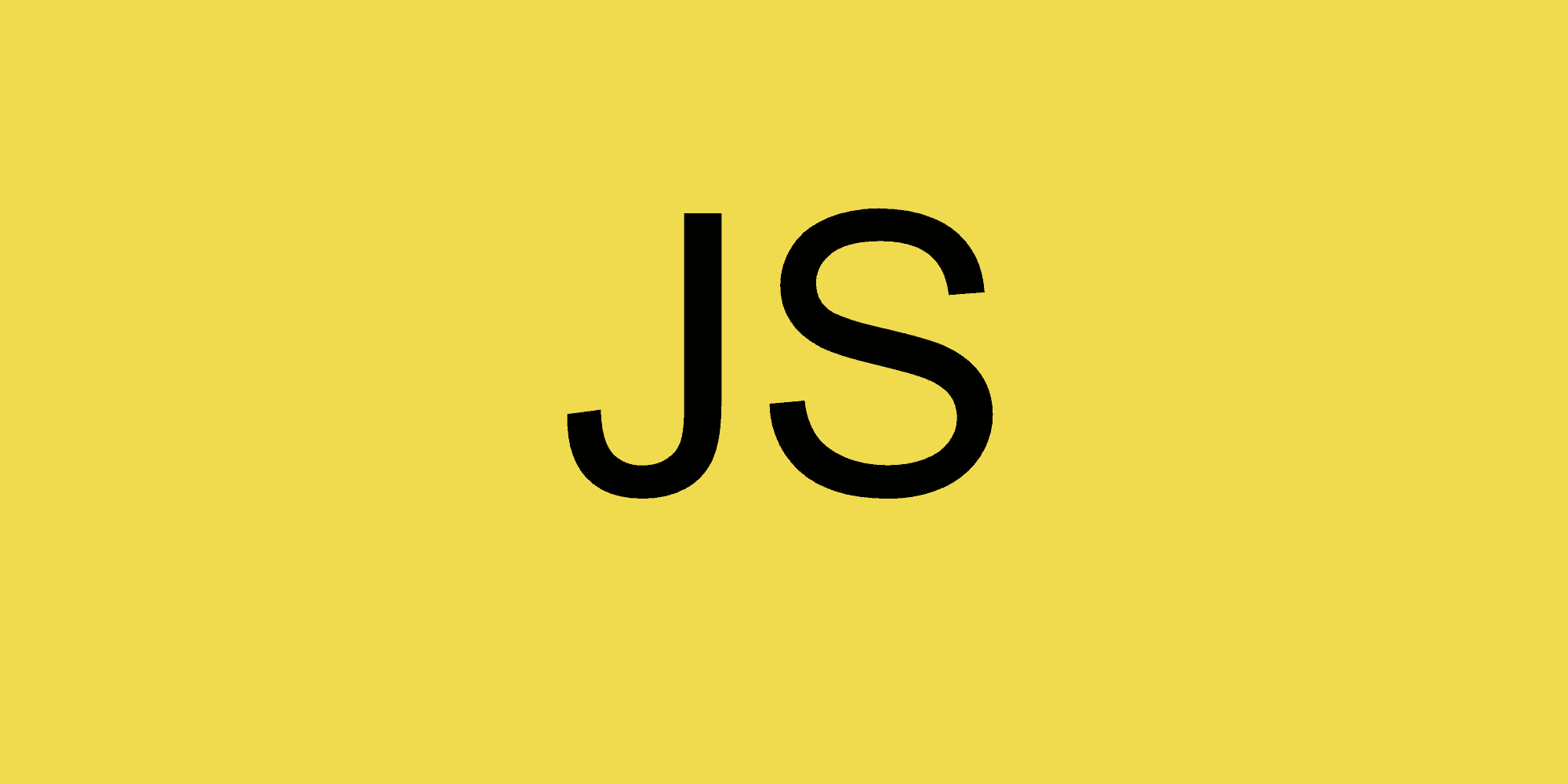
ES2020(ES11)에 추가된 기능들을 살펴보도록 하겠습니다.
String.prototype.matchAll
문자열에서 일치하는 정규식을 iterator 형태로 반환하는 함수입니다. 사용방법은 match와 동일합니다.
for of 사용
iterator을 반환하기 때문에 for of 문을 사용할 수 있습니다.
const str = '11a22ba';
const result = str.matchAll(/a/g);
for (const item of result) {
console.log(item)
}
/*
['a', index: 2, input: '11a22ba', groups: undefined]
['a', index: 6, input: '11a22ba', groups: undefined]
*/문자열 사용
matchAll 함수의 파라미터로 문자열을 전달할 수도 있습니다.
const str = '11a22ba';
const result = str.matchAll('a');
result.next(); // { value: ['a', index: 2, input: '11a22ba', groups: undefinded], done: false }
result.next(); // { value: ['a', index: 6, input: '11a22ba', groups: undefinded], done: false }
result.next(); // { value: undefined, done: true }주의사항
matchAll 함수의 파라미터로 정규식을 전달할 경우 글로벌 옵션(g)을 줘야 합니다. 글로벌 옵션이 없는 경우 non-global RegExp 에러가 발생합니다.
const str = '11a22ba';
const result = str.matchAll(/a/); // Uncaught TypeError: String.prototype.matchAll called with a non-global RegExp argumentimport()
동적으로 파일을 가져올 수 있게 하는 함수입니다. Promise를 반환합니다.
// say.js
export function hi() {
alert(`안녕하세요.`);
}
export function bye() {
alert(`안녕히 가세요.`);
}let {hi, bye} = await import('./say.js');
hi();
bye();BigInt
자바스크립트는 2^53 보다 큰 수를 표현할 수 없습니다. 2^53 보다 큰 수를 표현할 수 있도록 BigInt가 추가되었습니다.
const num = Number.MAX_SAFE_INTEGER;
console.log(num); // 9007199254740991
console.log(num + 1); // 9007199254740992
console.log(num + 2); // 9007199254740992
const bigInt = 9007199254740991n; // 또는 BigInt(9007199254740991)
console.log(bigInt); // 9007199254740991
console.log(bigInt + 1n); // 9007199254740992
console.log(bigInt + 2n); // 9007199254740993typeof 1n은 bigint이기 때문에 때문에 새로운 타입이 생겼다고 볼 수 있습니다. 타입에 차이가 있기 때문에 1n과 1은 아래와 같이 차이가 있습니다.
typeof 1n; // bigint
1n === 1 // false
1n == 1 // trueNumber와 유사점
BigInt 타입을 사용할 때, Number 타입과 유사한 방법으로 사용할 수 있는 연산들을 살펴보겠습니다.
크기 비교
1n !== 1이지만 Number와 BigInt 사이의 크기 비교가 가능합니다.
1n < 2 // true
2n > 1 // true
2 > 2 // false
2n > 2 // false
2n >= 2 // true정렬
정렬도 Number와 유사합니다.
const mixed = [4n, 6, -12n, 10, 4, 0, 0n];
mixed.sort(); // [-12n, 0, 0n, 10, 4n, 4, 6]조건 판단
조건 판단 기준 역시 Number와 비슷합니다.
if (0n) {
console.log('Hello from the if!');
} else {
console.log('Hello from the else!');
} // "Hello from the else!"
0n || 12n // 12n
0n && 12n // 0n
Boolean(0n) // false
Boolean(12n) // true
!12n // false
!0n // true주의사항
Number 타입과 동일하게 BigInt 타입을 사용할 때 주의해야 할 사항을 살펴보겠습니다.
BigInt와 Number 간의 계산
BigInt와 Number간의 계산은 TypeError가 발생합니다.
1n + 2 // TypeError: Cannot mix BigInt and other types, use explicit conversions
1n * 2 // TypeError: Cannot mix BigInt and other types, use explicit conversionsBigInt에서 Number로 형 변환
+ 연산을 사용해서 BigInt를 Number로 형 변환도 불가능합니다. BigInt를 Number로 형 변환을 하기 위해서는 Number 함수를 사용해야 합니다.
+1n // TypeError: Cannot convert a BigInt value to a number
Number(1n) // 1Math 함수와 | 연산
Math 함수, Number와 | 연산을 사용할 때 TypeError가 발생합니다.
Math.round(1n) // TypeError: Cannot convert a BigInt value to a number
Math.max(1n, 10n) // TypeError: Cannot convert a BigInt value to a number
1n|0 // TypeError: Cannot mix BigInt and other types, use explicit conversionsPromise.allSettled
아래 표와 같이 Promise.allSettled는 Promise 작업이 모두 종료되었을 때에 마치는 함수입니다.
| name | description |
|---|---|
Promise.allSettled |
모든 작업이 종료되면 종료됨 |
Promise.all |
모든 작업이 resolve되거나, reject 된 작업이 발생되면 종료됨 |
Promise.race |
reject 혹은 resolve 된 작업이 발생되면 종료됨 |
Promise.any |
resolve 된 작업이 발생되면 종료됨 |
사용 방법과 응답 결과는 아래 코드와 같습니다.
function promise1 () {
return new Promise((res, rej) => {
rej('Reject');
});
}
function promise2 () {
return new Promise((res, rej) => {
res('Resolve');
});
}
async function main () {
const list = [promise1(), promise2()];
const result = await Promise.allSettled(list);
console.log(result);
}
main() // [{status: 'rejected', reason: 'Reject'}, {status: 'fulfilled', value: 'Resolve'}]globalThis
브라우저에서 전역 객체는 window이고, Node.js의 전역 객체는 global입니다. 런타임마다 전역 객체가 달라서, 아래와 같이 전역 객체를 가져오는 공통 코드를 만들어야 합니다.
var getGlobal = function () {
// the only reliable means to get the global object is
// `Function('return this')()`
// However, this causes CSP violations in Chrome apps.
if (typeof self !== 'undefined') { return self; }
if (typeof window !== 'undefined') { return window; }
if (typeof global !== 'undefined') { return global; }
throw new Error('unable to locate global object');
};ES2020에서 globalThis가 등장해서 아래 코드와 같이 어떤 런타임이든 globalThis로 전역 객체를 가져올 수 있습니다.
// browser
globalThis === window; // true// Node.js
globalThis === global; // truefor-in 순서
기존에는 브라우저마다 for-in 문의 반복 순서를 보장하지 못했습니다(브라우저마다 반복 순서가 다를 수 있었습니다). ES2020에서 for-in 순서를 보장되도록 스펙이 수정되었습니다.
Optional Chaining
ES2020에 추가된 사양 중에 개인적으로 가장 유용하게 사용하는 기능입니다. 객체의 값을 안전하게 가져오기 위해서는 아래와 같이 작성되어야 합니다.
var street = user.address && user.address.street;메서드를 호출 후 응답 결과가 null과 undefined일 경우 아래와 같은 예외 처리가 필요합니다,
var fooInput = myForm.querySelector('input[name=foo]')
var fooValue = fooInput ? fooInput.value : undefinedOptional Chaining을 사용하면 위의 코드들이 아래와 같이 정리됩니다.
var street = user.address?.street
var fooValue = myForm.querySelector('input[name=foo]')?.value아래와 같이 함수도 Optional Chaining으로 호출할 수 있습니다.
iterator.return?.()주의사항
Optional Chaining이 지원하지 않는 문법을 살펴보도록 하겠습니다.
- optional construction:
new a?.() - optional template literal:
a?.string - Optional Chaining 후에 오는 constructor와 template literal:
new a?.b(),a?.bstring - optional property assignment:
a?.b = c - optional super:
super?.(),super?.foo - 그 외의 예약어:
new?.target,import?.('foo')
Nullish coalescing Operator
ES2020에 ?? 연산자가 추가되었습니다. ||와 비교해서 살펴보도록 하겠습니다. undefined, null, '', 0, false 모두 falsy 한 값이기 때문에 || 연산시 false로 뒤에 정의한 값이 할당됩니다.
const response = {
settings: {
nullValue: null,
height: 400,
animationDuration: 0,
headerText: '',
showSplashScreen: false
}
};
const undefinedValue = response.settings.undefinedValue || 'some other default'; // some other default
const nullValue = response.settings.nullValue || 'some other default'; // some other default
const headerText = response.settings.headerText || 'Hello, world!'; // Hello, world!
const animationDuration = response.settings.animationDuration || 300; // 300
const showSplashScreen = response.settings.showSplashScreen || true; // true?? 연산은 아래 코드와 같습니다.
const response = {
settings: {
nullValue: null,
height: 400,
animationDuration: 0,
headerText: '',
showSplashScreen: false
}
};
const undefinedValue = response.settings.undefinedValue ?? 'some other default'; // some other default
const nullValue = response.settings.nullValue ?? 'some other default'; // some other default
const headerText = response.settings.headerText ?? 'Hello, world!'; // ''
const animationDuration = response.settings.animationDuration ?? 300; // 0
const showSplashScreen = response.settings.showSplashScreen ?? true; // false?? 연산의 경우 undefinded와 null인 경우에만 falsy로 처리됩니다.
참고
- https://github.com/tc39/proposals/blob/master/finished-proposals.md
- https://www.zerocho.com/category/ECMAScript/post/5eae7480e70c21001f3e7956
- https://www.npmjs.com/package/string.prototype.matchall
- https://ko.javascript.info/modules-dynamic-imports
- https://github.com/tc39/proposal-string-matchall
- https://github.com/tc39/proposal-dynamic-import
- https://github.com/tc39/proposal-bigint
- https://github.com/tc39/proposal-promise-allSettled
- https://github.com/tc39/proposal-global
- https://github.com/tc39/proposal-for-in-order
- https://github.com/tc39/proposal-optional-chaining
- https://github.com/tc39/proposal-nullish-coalescing